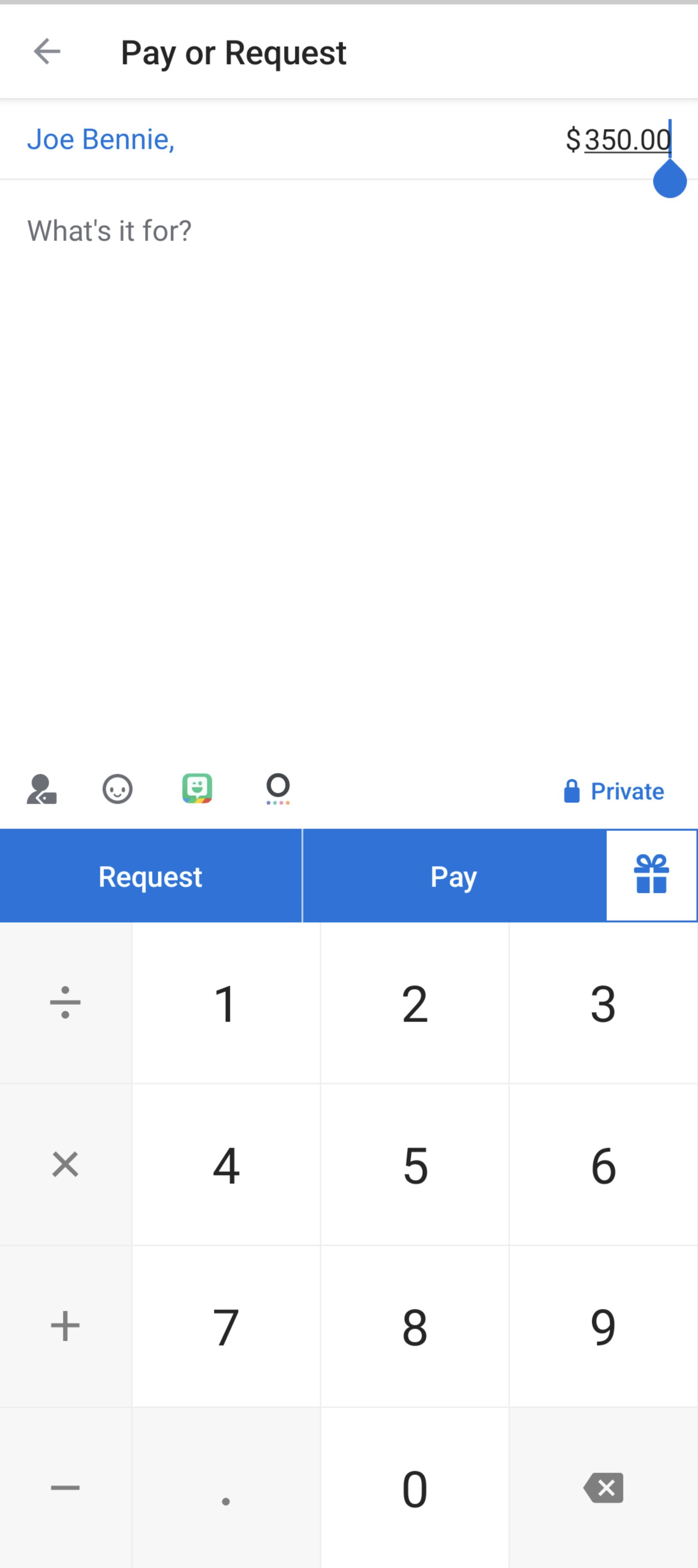Here is how to pay us through Venmo.
First Download Venmo from the Play Store for Android or the App Store for Apple. Just type in “Venmo” in search. Venmo is a PayPal Inc. Subsidiary.
Once you create an account and connect a card or add funds to the account, Tap on the “Pay or Request “ button.
You will be brought up to a friends list. Type in @Joe-Bennie in the search bar and Joe should be the first person on the list once you enter the username as shown in the middle image.
You will then be brought to the payment screen, Enter your amount that is stated on your Invoice, and tap “Pay”, there is no need to add a note.
*Note: If you are new to Venmo and would like to make your transactions private, go to privacy settings under account settings and change to private.